Twine: Storytelling
https://princess333.itch.io/the-mysterious-box?secret=0YsCx0YKpO8eqmc2QBfUaFpFw8
Storyboard and script for the video.
Video for Learning Purrpose
Reflection
Question: In the reading this week, 7 Storytelling Techniques Used by the Most Inspiring TED Presenters, which of the presenters did you find most compelling? What technique(s) did you recognize in their talk?
One of the most compelling examples from the article is Richard Turere, a 12-year-old Maasai boy who delivered a powerful TED Talk about how he invented a simple yet ingenious solution to protect his family’s livestock from lions. His use of storytelling techniques made his talk both memorable and inspiring.
Storytelling Techniques Recognized
Immersing the Audience in the Story
Richard began by painting a vivid picture of his life in Kenya, describing the beauty of the savanna and the constant threat lions posed to his family’s cattle. He shared how losing livestock to lion attacks meant financial hardship for his family, immediately pulling the audience into his world and creating emotional stakes.
Tell a Personal Story
He spoke from his own perspective, sharing the challenges he faced as a young boy responsible for helping his family. His honesty about his fears and determination made his story relatable and heartfelt.
Create Suspense
Richard described the trial-and-error process of creating his “lion lights”—a system of flashing lights that scared lions away from his family’s livestock. The tension built as he recounted failed attempts and the growing frustration he felt, leading to a satisfying resolution when his invention finally worked.
Bring Characters to Life/Show Don’t Tell
He used visuals to complement his story, showing the “lion lights” in action and the effect they had on protecting the cattle. This brought his idea to life for the audience and added another layer of engagement.
Why It Was Impactful
Richard’s story resonated because it demonstrated resourcefulness and creativity born out of necessity. His narrative wasn’t just about solving a problem; it was about resilience, innovation, and the drive to protect his family’s livelihood. These universal themes, paired with the storytelling techniques, made his presentation unforgettable.
By immersing his audience, being vulnerable, and resolving the story with a clear takeaway, Richard exemplified how storytelling can transform a simple idea into a deeply impactful message.
Reference
Visme. “7 Storytelling Techniques Used by the Most Inspiring TED Presenters.” Visme, https://visme.co/blog/7-storytelling-techniques-used-by-the-most-inspiring-ted-presenters/.
My comment on classmate posts for module 5.
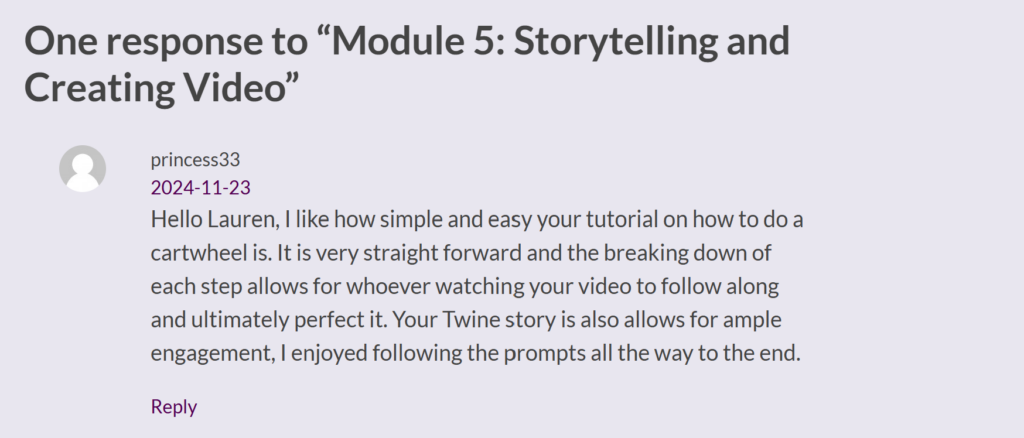
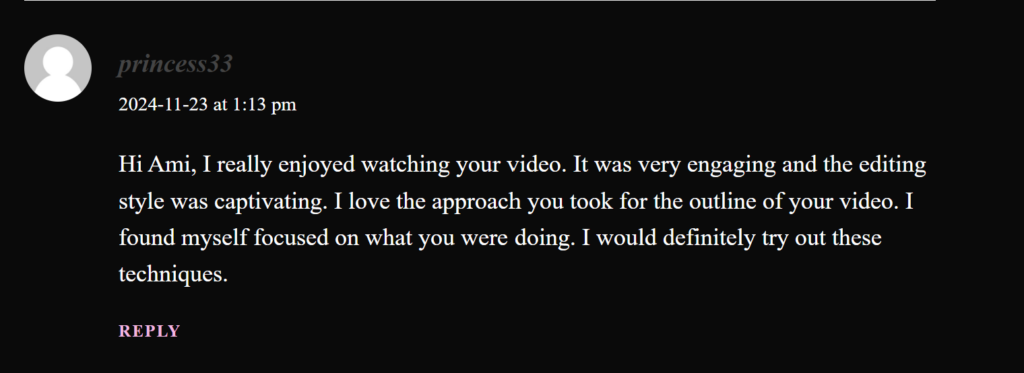

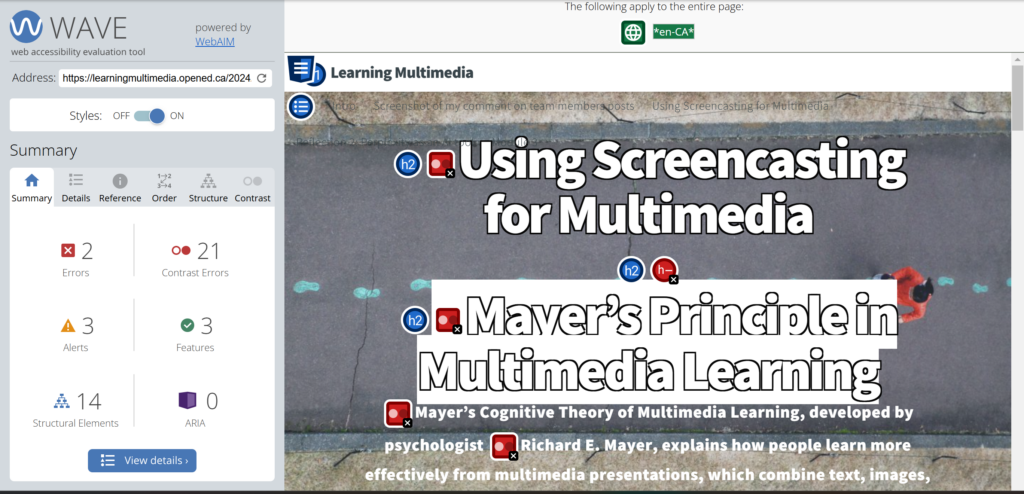

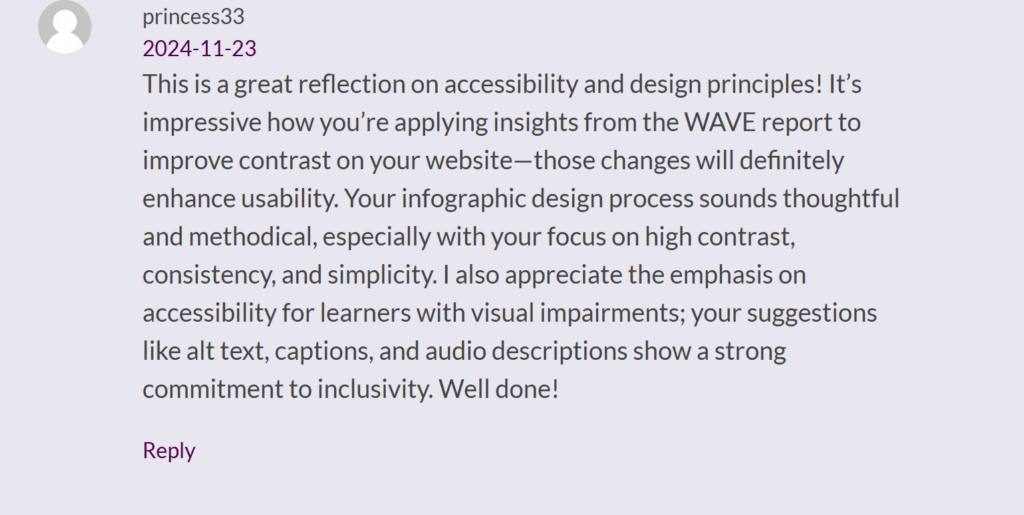
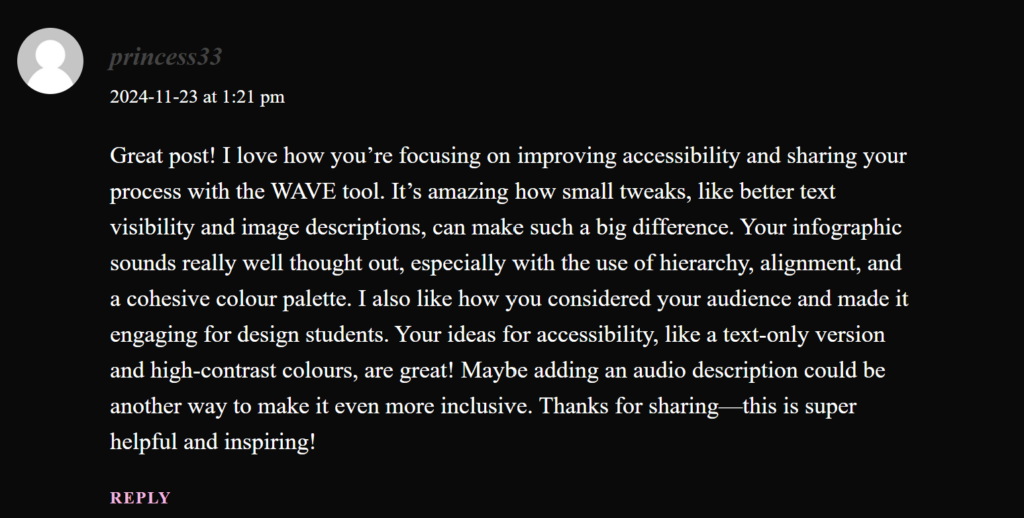
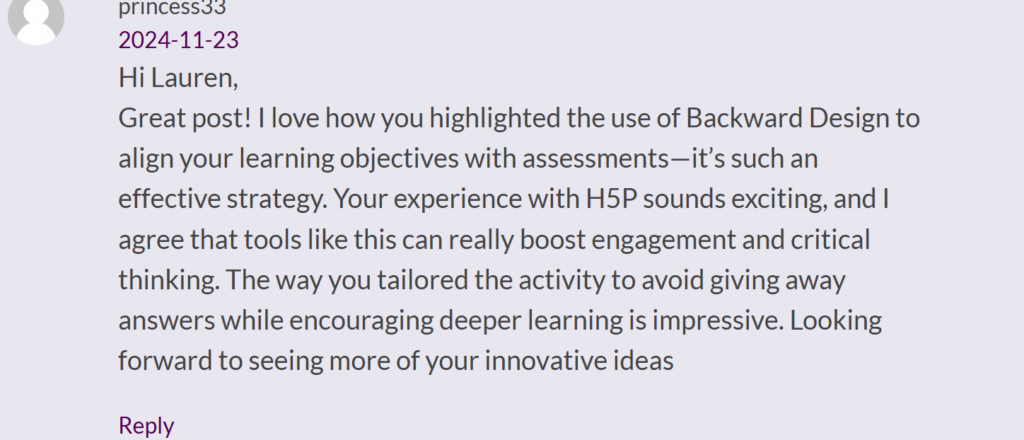
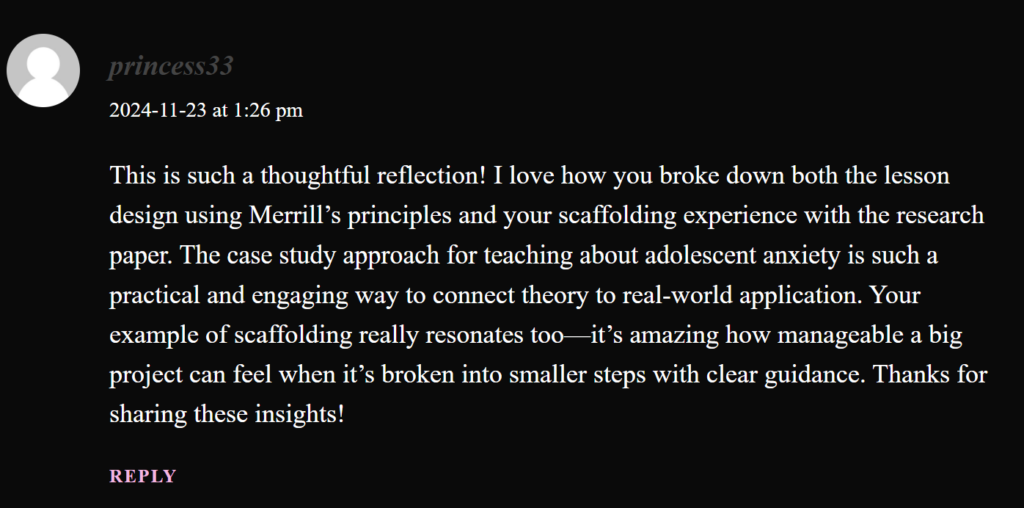
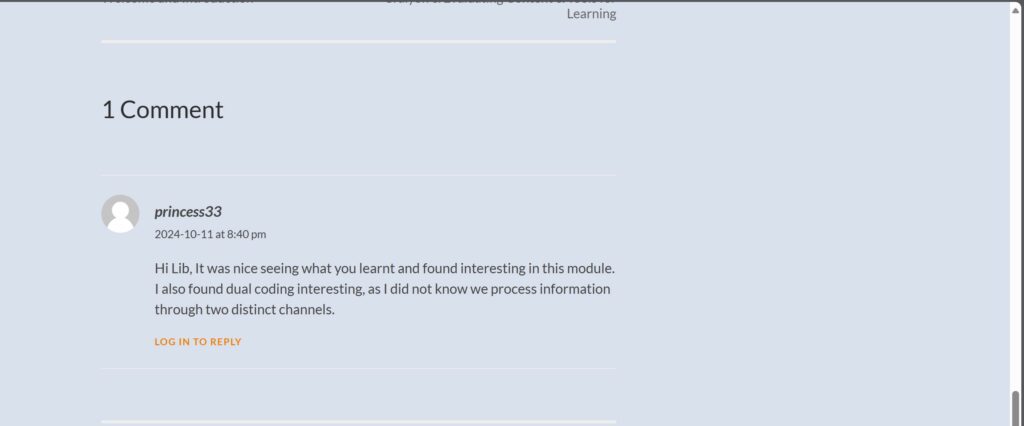
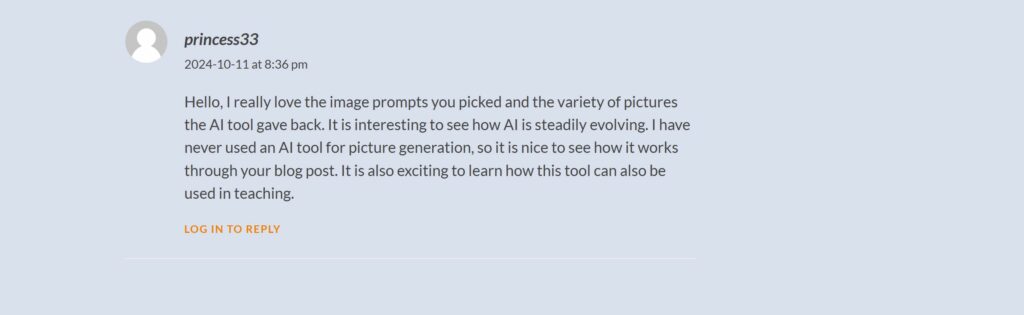
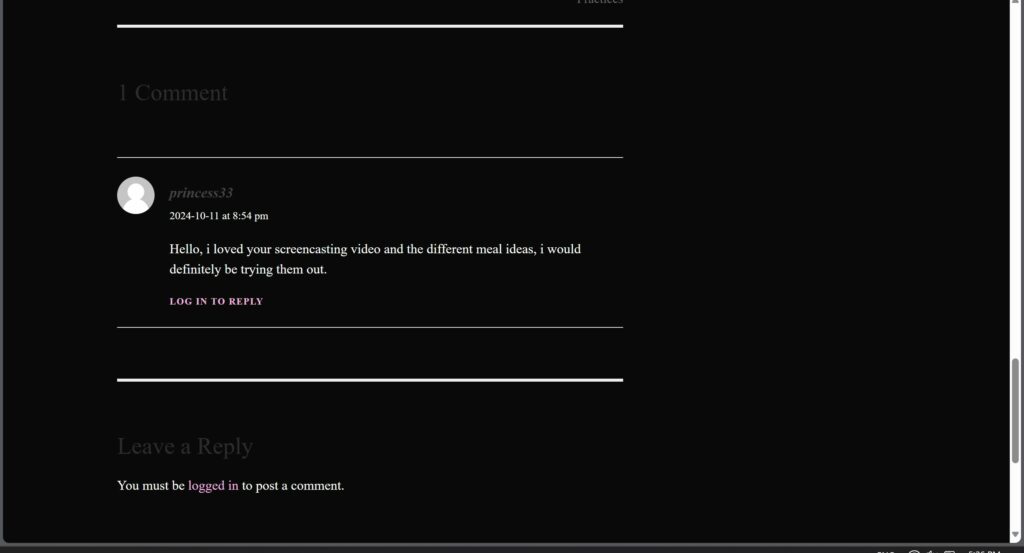
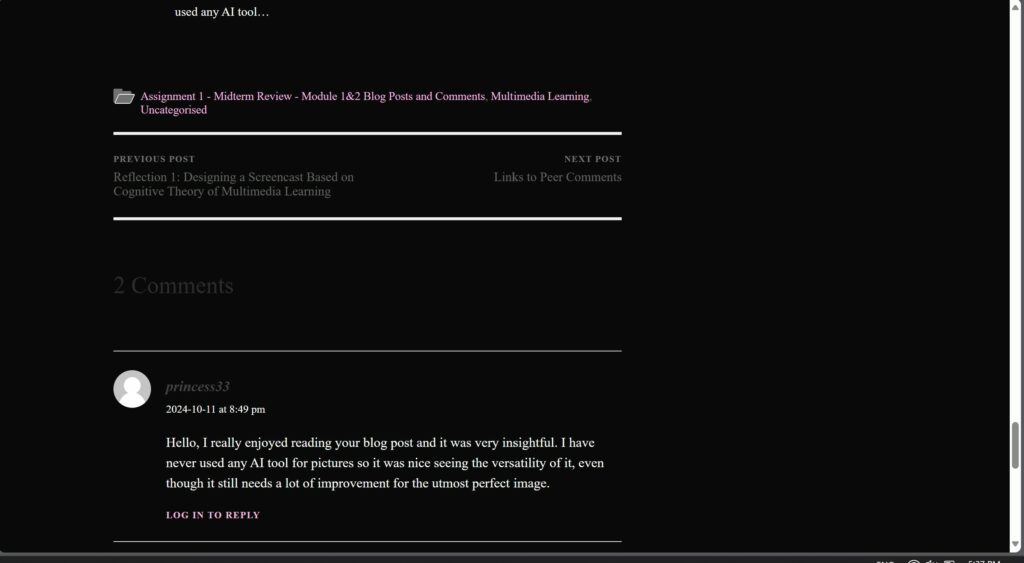
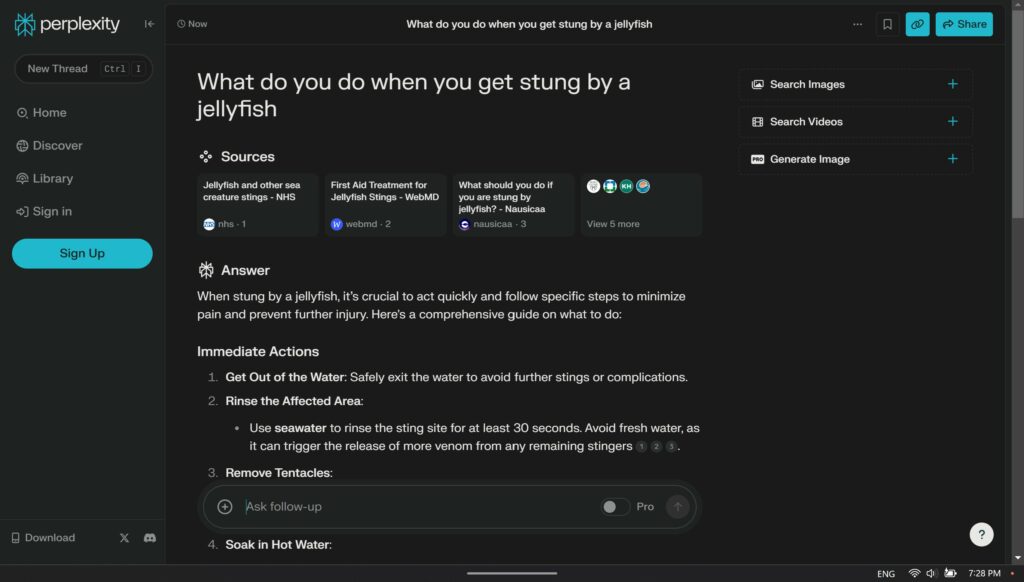
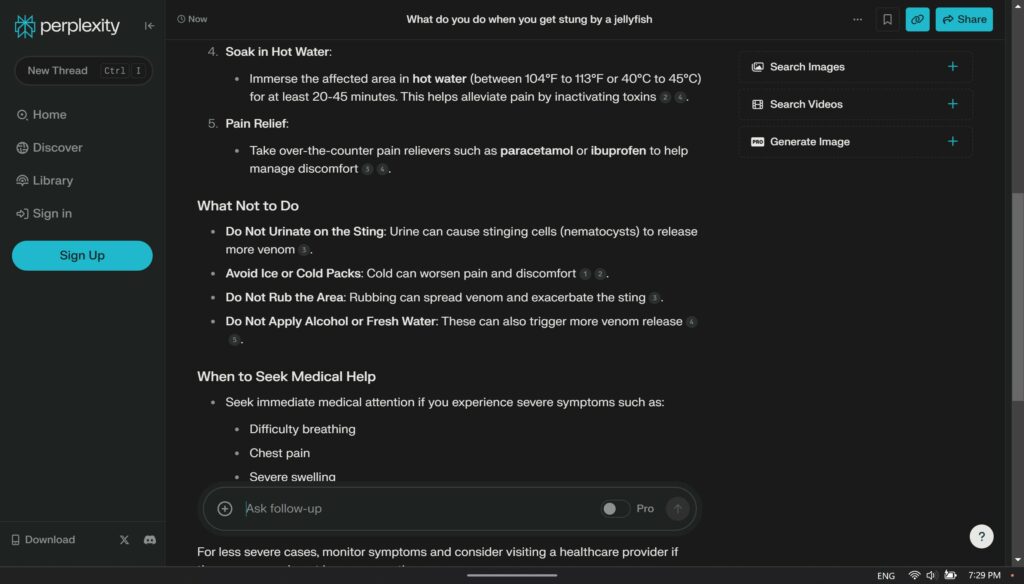
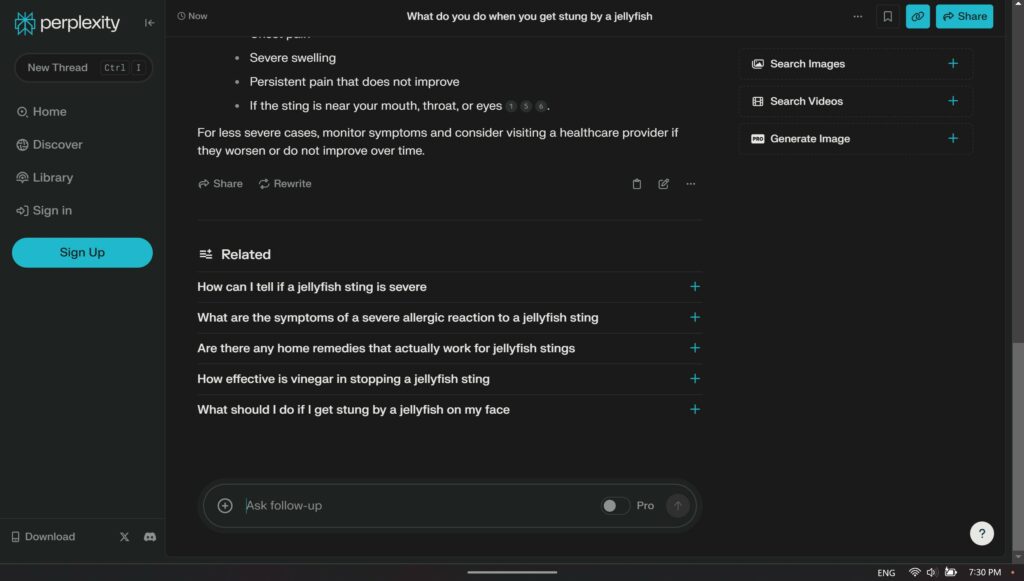
3 Responses to “Module 5”
What a beautifully articulated reflection! I completely agree that Richard Turere’s TED Talk is such a powerful example of how storytelling can truly resonate with an audience. I love how you highlighted his use of personal stakes and vivid imagery to immerse the audience in his world. His ability to paint a picture of the savanna, the challenges his family faced, and the creative process behind his solution made the talk so memorable and moving.
Your breakdown of his use of suspense and showing rather than telling is spot on. Richard’s honesty and determination shine through, and that vulnerability really pulls us in. It’s amazing how, even at such a young age, he managed to turn his own experience into a universally relatable and inspiring message. Your insights here add so much depth to appreciating why his story had such an impact.
Your inclusion of this week’s TED Talk offers a powerful example of storytelling that combines emotion, innovation, and resilience. His story is a reminder that creativity can emerge from necessity, leaving a lasting impact through its authenticity and relatability. Thank you for sharing your experiences and reflections from this week’s talk! I also enjoyed reading your Twine story.
I agree with your thoughts on ted’s presentation, Richard’s presentation was excellent in that he used visual effects to show the audience the photographs he had taken and provided his own hand-drawn pictures to bring the audience into the story. In addition, he told the story from a personal point of view, which made the story more realistic and attract。